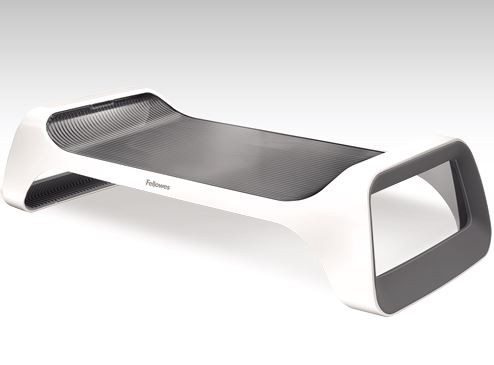Privacy Policy
About Ergonomic Essentials (PPS Ergo)
Ergonomic Essentials is an online retailer that markets products to improve your comfort and productivty in the office. To enrich our members’ experience, we request and display some personal information. We never store Credit Card information, although it will be requested by NAB, our processing bank, to complete the transaction. Ergonomic Essentials members can change their profile information at any time and can control how we use and see their information.
Ergonomic Essentials never publishes contact information, location or preferences.
Ergonomic Essentials cares deeply about online privacy If you have any questions concerning this privacy policy, please email us at webmaster@ergonomicessentials.com.au
Information Collection and Used by Ergonomic Essentials
Ergonomic Essentials collects user submitted information such as name, email address, and location to authenticate users and to send notifications to those users relating to the Ergonomic Essentials service. Ergonomic Essentials also collects other profile data including but not limited to: personal interests, gender, age and occupation in order to assist users in finding and communicating with each other.
Ergonomic Essentials also logs non-personally-identifiable information including IP address, profile information, aggregate user data, and browser type, from users and visitors to the site. This data is used to manage the website, track usage and improve the website services. This non-personally-identifiable information may be shared with third-parties to provide more relevant services and advertisements to members. User IP addresses are recorded for security and monitoring purposes
We may also use a user’s email address to send updates, a newsletter or news regarding the service. Users may choose not to receive email of this type by changing their “notification” setting to “Do not send me notification emails” in the user “Account Settings”
From time to time, Ergonomic Essentials or a partner, may sponsor a promotion, sweepstake or contest on Ergonomic Essentials. Users may be asked to provide personal information including name, email address or home address or to answer questions in order to participate.
Use of Cookies
Ergonomic Essentials uses cookies to store visitors’ preferences and to record session information, for purposes including ensuring that visitors are not repeatedly offered the same advertisements and to customise newsletter, advertising, and Web page content based on browser type and user profile information. We do not link the information we store in cookies to any personally identifiable information you submit while on our site.
You may be able to configure your browser to accept or reject all or some cookies, or notify you when a cookie is set — each browser is different, so check the “Help” menu of your browser to learn how to change your cookie preferences — however, you must enable cookies from Ergonomic Essentials in order to use most functions on the site Please note that Ergonomic Essentials allows 3rd party advertisers that are presenting advertisements on some of our pages to set and access their cookies on your computer. Advertisers’ use of cookies is subject to their own privacy policies, not the Ergonomic Essentials Privacy Policy.
Links
Ergonomic Essentials contains links to sites. Ergonomic Essentials is not responsible for the privacy policies and/or practices on other sites. When linking to another site a user should read the privacy policy stated on that site. Our privacy policy only governs information collected on Ergonomic Essentials.
Correcting/Updating or Removing Information
Ergonomic Essentials users may modify or remove any of their personal information at any time by logging into their account and accessing features such as Edit Profile and Account Info.
Email Choice/Opt-out
Members who no longer wish to receive updates or notifications may choose not to by selecting ‘Do not send me notification emails’ in the user profile ‘Account Settings’. Users who do not wish to receive Ergonomic Essentials newsletters may choose not to by selecting ‘Do not send me Ergonomic Essentials newsletters’ in the user profile ‘Account Settings’. All notification emails and Ergonomic Essentials newsletters also include the above instructions for opting-out of those communications in the future.
Security
Ergonomic Essentials member accounts are secured by member-created passwords. Ergonomic Essentials takes precautions to insure that member account information is kept private. We use reasonable measures to protect member information that is stored within our database, and we restrict access to member information to those employees who need access to perform their job functions, such as our customer service personnel and technical staff. Please note that we cannot guarantee the security of member account information. Unauthorized entry or use, hardware or software failure, and other factors may compromise the security of member information at any time For any additional information about the security measures we use on Ergonomic Essentials, please contact us at webmaster@ergonomicessentials.com.au
Sharing and Disclosure of Information Ergonomic Essentials Collects
Except as otherwise described in this privacy statement, Ergonomic Essentials will not disclose personal information to any third party unless we believe that disclosure is necessary: (1) to conform to legal requirements or to respond to a subpoena, search warrant or other legal process received by Ergonomic Essentials, whether or not a response is required by applicable law; (2) to enforce the Ergonomic Essentials Terms of Use Agreement or to protect our rights; or (3) to protect the safety of members of the public and users of the service. Ergonomic Essentials reserves the right to transfer personal information to a successor in interest that acquires rights to that information as a result of the sale of Ergonomic Essentials or substantially all of its assets to that successor in interest For more information see the “Changes in Our Privacy Policy” section below.
Changes in Our Privacy Policy
From time to time we may make changes to our privacy policy If we make changes, we will post them on our site to make users aware of what the changes are so users will always be aware of what information we collect, how we use it, and when we may disclose it. A User is bound by any minor changes to the policy when she or he uses the site after those changes have been posted If, however, we are going to use users’ personally identifiable information in a manner materially different from that stated at the time of collection we will notify by posting a notice on our Web site for 30 days.
Contacting the Web Site
If you have any questions about this privacy statement, the practices of this site, or your dealings with this Web site, please contact us at: webmaster@ergonomicessentials.com.au
sales@ergonomicessentials.com.au
Phone 1300 798 658
Unit 1, 1 Talavera Rd,
North Ryde NSW 2113
PO Box 358 North Ryde NSW 1670